There are following four different ways of rendering layout in ASP.NET MVC:
- Using _ViewStart file in the root directory of the Views folder: The _ViewStart file with in Views folder is used to server the default Layout page for your ASP.NET MVC application. You can also change the default rendering of layouts with in _ViewStart file based on controller as shown below:
@{ var controller = HttpContext.Current.Request.RequestContext.RouteData.Values["Controller"].ToString(); string layout = ""; if (controller == "Admin") { layout = "~/Views/Shared/_AdminLayout.cshtml"; } else { layout = "~/Views/Shared/_Layout.cshtml"; } Layout = layout; } - Adding _ViewStart file in each of the directories: You can also set the default layout for a particular directory by putting _ViewStart file in each of the directories with the required Layout information as shown below:
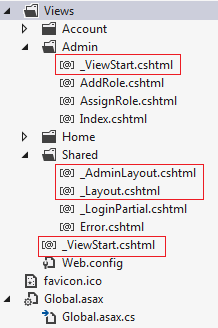
- Defining Layout with in each view on the top
@{ Layout = "~/Views/Shared/_AdminLayout.cshtml"; } - Returning Layout from ActionResult
public ActionResult Index() { RegisterModel model = new RegisterModel(); //TO DO: return View("Index", "_AdminLayout", model); }